If you rename a user and they log into Sametime, they will not see the persistent chat history. This is not a bug and the loss is not permanent. You need to run the database tool to synchronize the data properly. The Sametime 12 documentation describes everything. Here is a simple description of how to perform this process.
- Turn off the Sametime server.
- Using a text editor, create a CSV file for only one type of change. You cannot mix name change types in the same CSV. Follow the syntax below. The file must be saved in UTF-8 format. For example, the file will be named rename.csv. The file will contain information about the original user name and the new name. For example (The brackets [ ] indicate that the new display name is optional):
| ID “old ID”, “new ID”[,”new display name”] |
- For example:
| ID “John Green”,”John Blue” |
- Save the file on the Sametime server, e.g. in /tmp
- Edit the .env file. Follow the example below
MONGO_CONNECTION_URL=mongodb://sametimeUser:sametimeUser@192.168.1.1:27017/admin?authSource=admin&authMechanism=SCRAM-SHA-256&readPreference=primary&directConnection=true&ssl=false ID_CSV=/tmp/rename.csv |
- Run the command below manually on your Sametime server
| docker run -v <path-to-data-directory>:<path-to-data-directory>:rw –env-file default.env hclcr.io/st/sametime-db-utility |
- I had to add the version of Sametime installed in some cases. You can find this out with the command:
| docker images | grep sametime-db-utility [root@stmobilev12 hcl]# docker images | grep sametime-db-utility hclcr.io/st/sametime-db-utility 20230307-1534 3f284197767a 4 months ago 479MB hclcr.io/st/sametime-db-utility 20221110-2253 d4445621bc49 8 months ago 479MB [root@stmobilev12 hcl]# |
- Then the command can look like this:
| docker run -v /tmp:/tmp:rw –env-file default.env hclcr.io/st/sametime-db-utility:20230307-1534 |
- The renaming process looks like this:
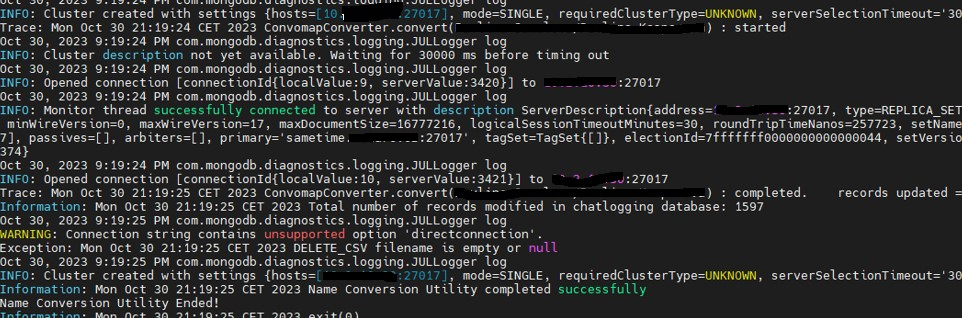
- That’s all!
- Don’t forget to start the Sametime server again.
It is no longer necessary to terminate the Sametime server the next time it is renamed.