IBM mail support for MS Outlook (IMSMO) is a tool that allows MS Outlook users to synchronize mail, calendar with Domino server.
This is not a new tool, but with Domino 10 it has undergone some configuration changes, especially on the server side.
Important change:
The server components required for IMSMO are installed with the Traveler server. Installing the IBM mail server add-on (IMSA) is no longer necessary.
So let’s look at the basic configuration
What components we need:
- Domino 10.0.0 or 10.0.1
- Traveler 10.0.0 or 10.0.1
- MS Outlook 2010 – 2016. I used MS Outlook 2013 Czech Version
- IMSMO Client 2.0.2.8
What is needed (minimum) on the server:
- enable SSL for HTTP
- basic session authentication on Domino Web Engine
- enable REST services
- active IDVAult
What is needed (minimum) for user:
- A mail replica on the Traveler server.
- A valid internet address, set in the user’s person document
- A valid internet password, set in the user’s person document
- The user’s Notes ID must be in an ID Vault
Server configuration
Suppose we have a Domino 10 server installed, Traveler 10, created replicas of users’ DBs that will use IMSMO. Furthermore, we already have SSL enabled for HTTP. NOTE: It is better to disable HTTP on port 80 (Server Document/Ports/Internet Ports/Web).
We will use a simple configuration for testing without using Internet sites.
- Add the setting NTS_OUTLOOK_ONLY=true to the Traveler server notes.ini file
- Not required: By default, Traveler removes all of its notes.ini values if uninstalled. If you want the notes.ini values to remain in the event that you uninstall, set NTS_PRESERVE_PROPS=true in the server notes.ini.file
- From the Domino® Administrator client, open the Traveler server and click the Configuration tab.Select Configurations then click the Edit Configuration. Click the Router/SMTP – Basics tab and set the variable “SMTP allowed within the local internet domain” to Disabled
- Enabling REST services. Open the server document. Select the Internet Protocols tab, then select Domino Web Engine. In the Domino Access Services section of the form, select the Enabled services drop-down menu. In the Select Keywords dialog, add Mail and Freebusy using the New keyword field. Restart the server’s HTTP task.
Client configuration
- Install MS Outlook. For example, version 2013
- Install IMSMO Client 2.0.2.8. You can download the file from IBM Passport Advantage site
- Start Outlook and create a new profile:

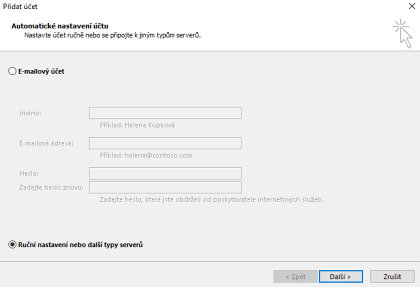
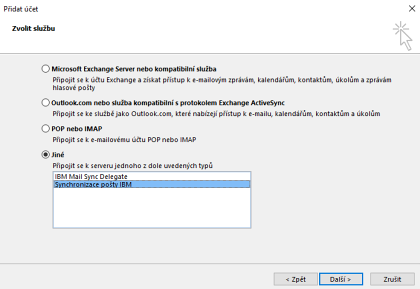
Then, select IBM Mail Sync, and click Next
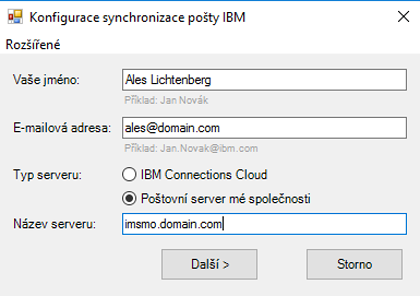
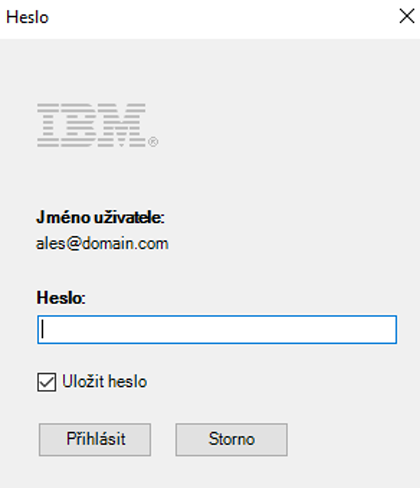
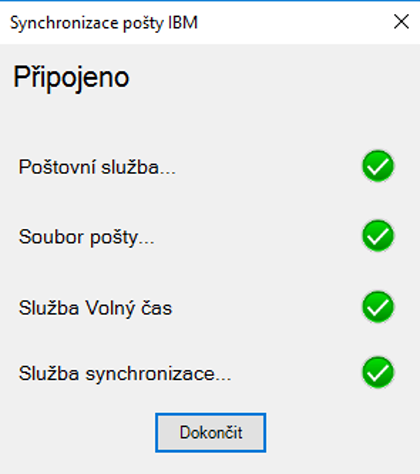
After a few minutes, folders, mail, calendar, and contacts sync to Outlook.
For more information and configuration options outside this basic setup, refer to the Domino 10 documentation.
Can someone sent IMSMO for IBM Domino 9?
IBM® Traveler 10.0.1 documentation have this ‘Due to performance, scale and administration/maintenance benefits, your Traveler deployment must use DB2 in production environments. This support statement applies even if you are using only one Traveler server. Due to ease of setup and configuration, Derby may be used for proof of concept or testing, but Derby-specific issues will not be supported in production environments’ but HCL Traveler 11.0 documentation has no mention of DB2. so from version 11 there is no need for DB2? internal derby database itself is supported for IMSMO setup and support? do you have any information on this as i don’t find any…
The System requirements LINK for Traveler 11.0.x states:Traveler High Availability mode requires an enterprise database which is accessed by all Traveler servers in a common service pool. In addition, support for Microsoft Outlook clients requires the Traveler server be configured with an enterprise database.
thank you…
Hello,
the calendar sync is not working. Do you have any idea?
Thanks a lot.
Additional Info:
We have installed Domino V11.
Depending on this, I have opened a ticket at HCL and got and update for the latest IMSMO Client.
If you run into the same issue, conatct HCL to get the fix too.
Hi, if you use Outlook 32 Bit, you can’t see Calendar Items of your own. If you Install Outlook 64 Bit, you can see them.
Greetingss
Robert
Same problem using 11.0.1
Mailsync is OK. Address sync only one driection Outlook > Notes and Calendar does not sync at all.
Did you ever found a solution ?
Thanks
Paul
Someone can share me the installation file to install it in a computer to donwload the addin. I cannot find it anywhere.
Hello,
the parameter NTS_OUTLOOK_ONLY=true was set. Will this change the tab in the serverdocument? I still see the Tab named “Notes Traveler”.
Restart etc. done.
Many thanks.
This parameter only disables Traveler.
What about the DB2 database setup? Did you have to do that?
No, without DB2
Thanks for the helpful blog post. I’ve searched Passport Advantage for “IMSMO Client” (and various iterations) and the only version presented is 2.0.1.1. Where did you find IMSMO Client 2.0.2.8 (or, better, what is the part number for the latest version)?
Thanks!
I found 2.0.2.8 on IBM Fix Central, not Passport Advantage. Any idea when there will be an IMSMO Client for macOS?
I think it is only for Windows so far.
Aleši dva dotazy.
1. Je Domino 10 podmínkou, nebo stačí poslední Domino 9 s nainstalovaným Travelerem 10?
2. Je možno souběžně využívat Traveler? (z NTS_ parametru bych predikoval že nikoliv…)
ad1) Zkoušel jsem na Domino 9.0.1 FP10 a Traveler 10.0.1.1 a synchronizace fungovala také.
ad2) pokud je použit parametr NTS_OUTLOOK_ONLY=true, tak funguje pouze podpora IMSO a přestane být funkční “klasický” Traveler. Pokud jsem parametr odebral, tak synchronizace fungovala jaro Outlook tak pro mobilní Verse. osobně bych to ale na jednom serveru raději neprovozoval. Platí to, že musí být pro IMSO repliky daných mail DB na serveru, kde Traveler běží.
Nic méně pro menší firmy, které mají jeden server na kterém mají mail server, webový Verse (VOP) a Traveler (mobilní verze) je to cesta jak mít i IMSMO bez nutnosti instalovat další server. Myslím si že toto může být pro dost firem přínosem.