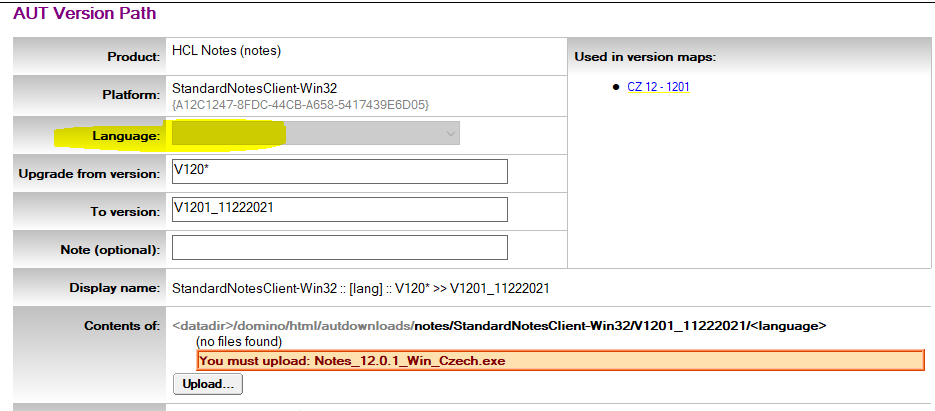With several other Domino admins and customers, I consulted problem with upgrading the Notes client V12.x using AUT (Domino Auto Update Task). The English version worked correctly, but in our case the Czech version did not work. Everything was configured correctly, but the upgrade itself failed to start.
After consulting with HCL Support, the workaround is relatively simple.
For the Czech version, this method worked for us. If you have a problem, you can try for other language packs and possibly leave a comment, it also helped.
Please delete the present AUT catalog & desktop policy configuration.
And then create new:
- Import XML manifest file with for the required language pack
- AUT catalog configuration and make sure to keep the “Language tag: empty/null” (as shown in the picture)
- Update or create Desktop Policy settings configuration with new AUT configuration