Panagenda MarvelClient Essentials (PMC) is officially a part of IBM Notes 10.0.1 and available on Passport Advantage.
The solution helps Administrators collect information on end user installs of IBM Notes. Example can identify which user is running single vs multi-user clients, who is using ICAA, who is on a Mac, along with which Notes client versions and fix pack users are running.
What you get with PMC:
- Improve upgrade path, reduce risk, and help desk tickets
- Continuously analyze and visualize IBM Notes client configurations, operating system details, and desktop icon
- Improve upgrades by identifying pitfalls upfront, such as insufficient resources or nonstandard installations
- Deploy files such as your Notes 10 upgrade package, run programs, and manage the Windows Registry
- Everything FREE
Let’s look at how easy and fast you can implement MarvelClient Essentials.
From the passport advantage, download the installation file for PMC.
Open the DB “MC Essentials Install Wizard” (PMCInstaller.nsf) and start the installation step by step.
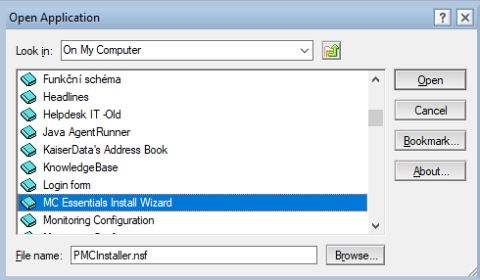
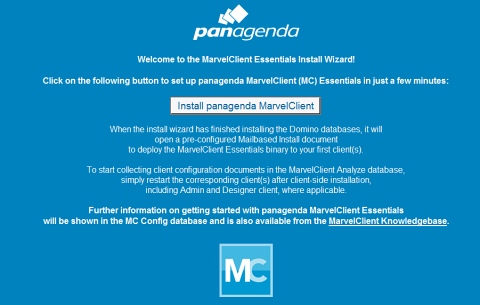

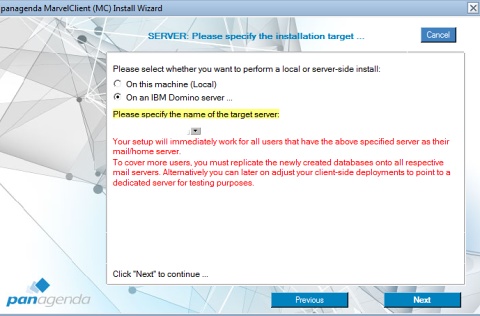
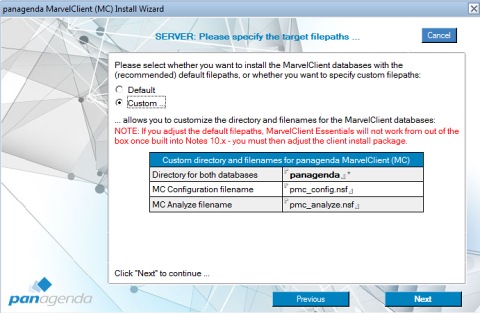

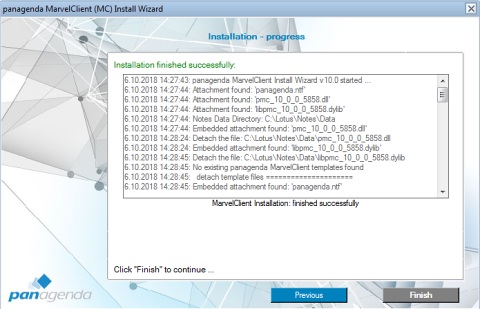
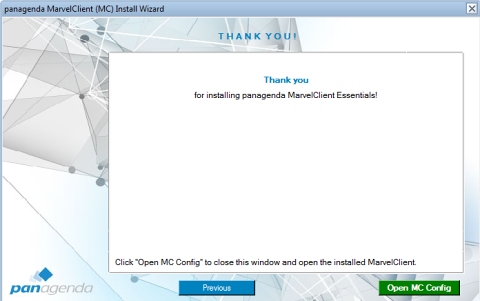
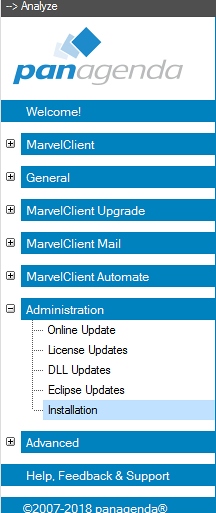

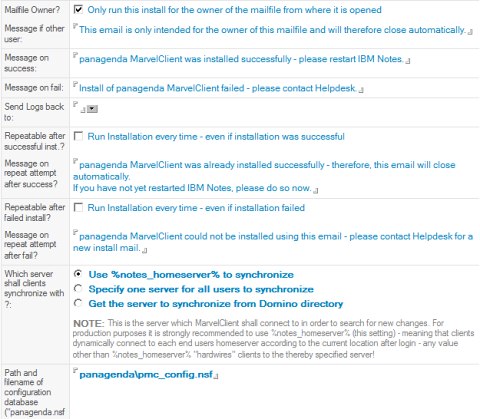
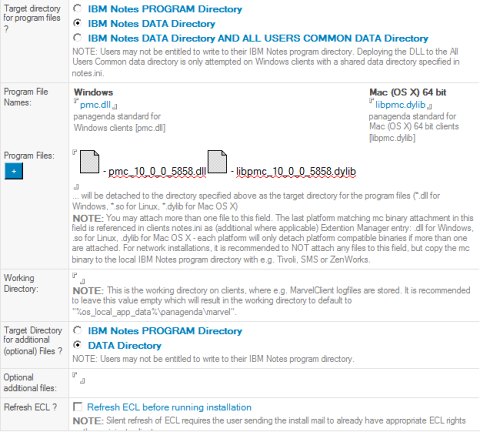
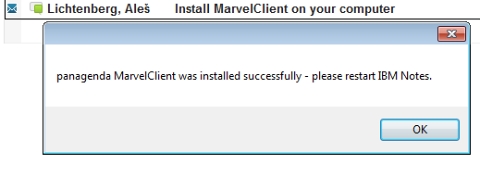

And now you can start analyzing your Notes clients. Just open MarvelClient Analyze DB and browse results.
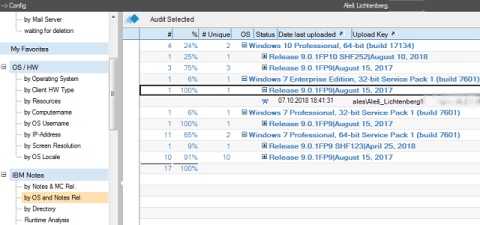
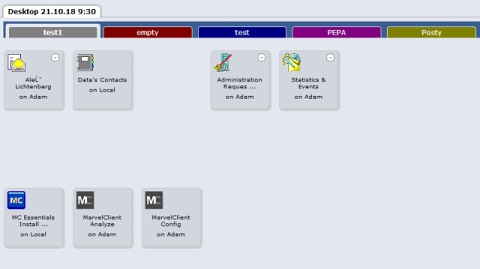
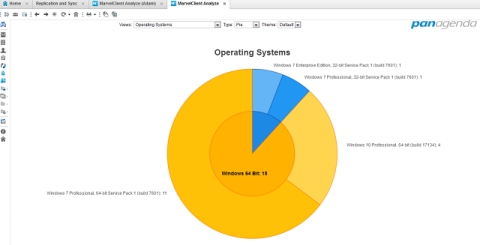
This is a simple description of the Panagenda Marvel Client Essentials installation. Now you can start using PMC yourself.
Link PMC documentation
Dobré odpoledne, neporadíte mi proč se mi při odeslání testovacího mailu po dokončení nastavení v PMC Config DB zobrazuje chyba: Error: Could not open MC configDB. Nastavení jsem provedl v podstatě stejně, jako máte uvedené na této s stránce s tím rozdílem, že používám již Domino 11 a stejně tak HCL Notes 11, takže mám jinou verzi dll. knihovny. Mě se již automaticky doplní: pmc_11_0_6_7724.dll. Děkuji s pozdravem Šimek.
Dobrý den,
máte v nastavení určitě správnou cestu k “pmc_config.nsf”?
Dobré odpoledne, děkuji, problém vyřešen. Na radu další dobré duše, jsem zapnul logování, kde jsem zjistil, že proces hledá uvedenou databázi na hlavním poštovním serveru, ale instalace Marvel Clienta byla provedena na jiném. Po replikaci Marvelu na poštovní server se vše rozeběhlo.
Ano, je třeba, aby byla tato DB na “Home” serveru. Tedy pokud mají uživatele různé “Home” servery, je třeba vytvořit na těchto serverech repliku.