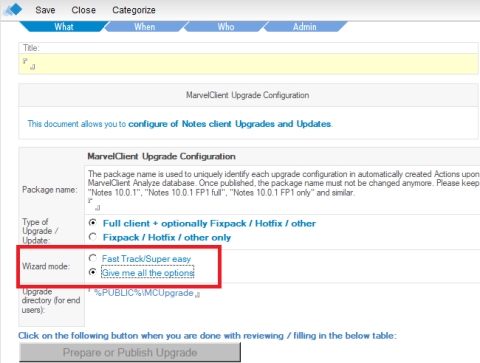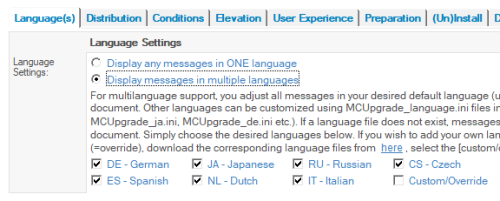If you want the progress of the upgrade Notes client using the Panagenda MarvelClient Upgrade Free Edition to be more user-friendly and clearer, you can choose the language in which will see the upgrade progress.
I was honored to be approached for help with Czech localization. I thank Florian Vogler (CEO Panagenda) for giving me this opportunity.
So far, languages are available: English, German, Danish, Spanish, Japanese, Russian, Italian and Czech.
So how can you choose the language for the upgrade progress?
First, update MarvelClient.
When configuring the upgrade in the “Wizard mode” field, select “Give me all the options“. This will display more options and one of them is the “Language (s)” tab view. Here you can choose one of the available languages.