FP1 for Sametime 12.0.2 is available. What is new and what fixes does it contain?
For more information on what’s new in this release, see the HCL Sametime and HCL Sametime Premium 12.0.2 FP1 Release Information article.
For more information on what’s fixed in this release, see the HCL Sametime 12.0.2 FP1 Fix List.
For a list of minimum system requirements for Sametime 12.0.2 FP1 servers and clients, see the System Requirements article.
HCL Sametime 12.0.2 FP1 Documentation
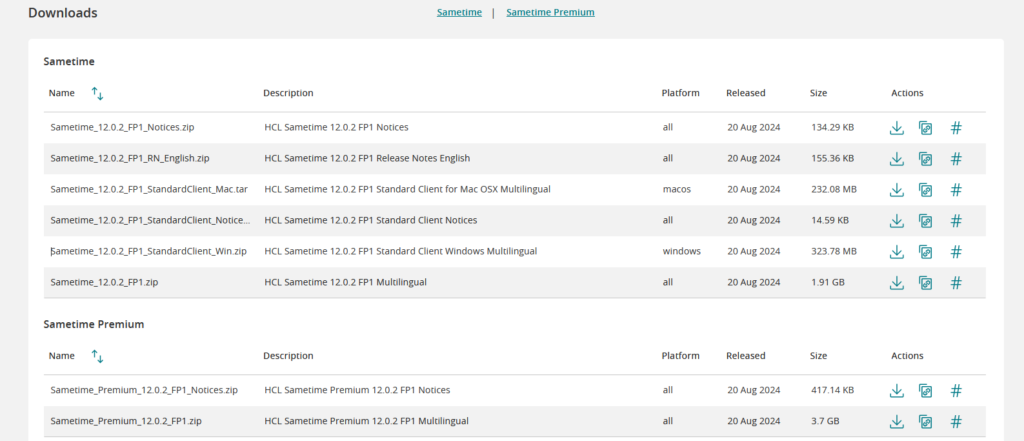
Whats new
- Sametime Connect: Enable Web Chat/Progressive Web Application (PWA)
This client feature requires a Sametime version 12.0.2 FP1 server. - Improved Contacts List
For users new to the Web or PWA client, we identified an opportunity to improve the contacts list experience. New with Sametime 12.0.2 FP1, a navigation pane was added to quickly access recent chat conversations and contacts while maintaining access to chat. In addition, the contact list was enhanced to provide a modern but familiar experience with online user counts for both private and public groups. - New Way to Start a Group Chat
Starting a new group chat needs to be easy and accessible. Now when selecting the quick find field, a “New Group Chat” option will be presented. When starting a new group chat, an optional notification message has been added to alert invitees of their inclusion in a new group chat. - Mobile Enhancements and Stability Improvements
New features or design changes need to be available in our Mobile clients as well. New versions of both Android 12.0.13 and iOS 12.0.16 are available now to reflect these changes. Stability and performance have been a major focus for our mobile clients, and we’ve made some great improvements in upcoming versions Android 12.0.14 and iOS 12.0.17. Feedback in this area is incredibly important and HCL encourages customers to work with support teams to address any issues. If you are new or an existing mobile user, install today and watch for these soon-to-be released versions! - Notification when a Meeting starts
Ensuring users are aware of exactly when a meeting is active is very important. When joining a meeting that hasn’t started, version 12.0.2 FP1 provides an option to notify attendees when the meeting begins. - Support for Authenticated Business Card photos for Rich Clients
In previous versions of HCL Sametime Connect and HCL Notes embedded, Business Cards supported photos without requiring authentication. With a continued focus on security, these clients have been enabled to support authentication. Future versions of Notes clients will enable this support. - Chat and Meetings persistent storage enabled by default
Chat and meeting statistics need to be persistent, without additional actions by an administrator. In version 12.0.2 FP1, deployments by default enable persistent storage, maintaining statics on server restarts. - Ability to set maximum chat history displayed in chat history
Sametime allows you to set the chat history time-to-live (TTL) on the server and control the maximum days or hours chat conversations are displayed. New in version 12.0.2 FP1, administrators can now control the chat history within a conversation from the user’s chat client. This enables administrators to keep required chat history time-to-live on the server and control the chat history presented to users. For more information on enabling this feature, see here. - Browser Tab Notification
Progressive Web Application (PWA) is the recommended client for managing badge notifications, but for those users that prefer a browser experience v12.0.2 FP1 provides a notification badge on the browser tab. If a user missed a banner notification or had it disabled, now a badge is provided to easily identify unread chats. - General Web | PWA Client Enhancements
Additional improvements and enhancements with version 12.0.2 FP1 include:
–New layout and styling of meeting home page to address spacing concerns
–New UI to handle use-case of trying to delete an active meeting
–Announcements and New group chat confirmation support of banner style
Fix List
Administration
- SAME-50741- Administrators are not able to set a policy for themselves from the Sametime Admin interface.
- SAME-50446 – Managed chart deployments did not support anonymous bind
- SAME-50647 – Podman deployments, generate LTPA keys failed during install.sh
- SAME-50347- Installation in a docker environment may result in directory named ‘ltpa.key’ being created
- SAME-50863 – File Transfer extension policy description was incorrect
- SAME-50996 – Corrected an issue where Catalog service could not reach nginx
- SAME-51664 -When deploying Limited Use on Docker, docker-compose.yml was missing ‘restart policy’ settings
- SAME-52052 – Persistent storage for Grafana and Prometheus are now enabled by default for Docker deployments, helping avoid loss of monitoring data during upgrade or re-deploy
Chat
- SAME-51133- Message unread count not properly displayed when user accesses PWA client main app menu then minimizes the application.
- SAME-50970 – Sending a file from the Connect chat clients may fail, with only a file name showing in the chat conversation.
- SAME-50740 – Users unable to transfer files of the types in the default exclusion list (.exe, .com, .bat) even if the policy is updated to allow those.
- SAME-50258 – Web or PWA users’ chat conversation list loaded as empty after a Sametime version update
- SAME-50190 – Web chat client may unexpectedly return focus to a previous chat conversation after the user starts a new conversation with a person not previously in their conversations list
- SAME-49041 – In the Connect client, adding a user with an umlaut character in the name would no longer work after a client restart
- SAME-46974 – In the Connect chat client, the “Invite others” option button becomes unavailable in group chats.
- SAME-47492 – In Web Contacts page, scroll bar moved upwards when adding multiple groups
- SAME-48886 – When adding contacts in the main group of Web client with subgroup, the contacts were added at the bottom of subgroup and not in the main group
- SAME-49626 – Nickname was not included when removing a user from a group chat
- SAME-49684 – Web client renaming a subgroup added a subgroup as a contact into the parent group
- SAME-50014 – Web client bell icon was not seen for new reactions when chat is minimized and maximized
- SAME-50016 – Install Sametime PWA Desktop app was still accessible when disabled by the administrator
- SAME-50091- Web client showed a blank screen after search is performed and navigating back in the browser
- SAME-50169 – Adding a nickname for a user or editing group name that contains html tags from Web client rendered incorrectly
- SAME-50238 -Web client “Shared File” was not aligned as a single line for receivers
- SAME-50274 -Web client nickname was not seen in notification banner for 1-to-1 chats
- SAME-50303 -Web client announcement was not received after reload
- SAME-50348 -Selecting more than one emoji to send in a Connect client chat message, only the first emoji is sent
- SAME-50483 -The e-mail address in the Web client contact info was set to tel: instead of mailto:
- SAME-50604 | SAME-50628 -User Remained logged in after logging off of the mobile client
- SAME-51549 – User photo retrieval may fail in environments where multiple hostnames to the proxy server are used
- SAME-51632- Chat message sent in group chats may be missed by clients not online while the message was added to the chat
Meetings
- SAME-51242 – Sametime Meetings server inadvertently removed authentication tokens.
- SAME-51080 – Disabling meeting recordings in Advanced meeting settings caused failure in saving a newly created meeting
- SAME-49872 – Nicknames with multiple spaces were not displayed in the overall meeting application
- SAME-49956 – Corrected untranslated strings in the meeting report data
- SAME-50073 – Meetings camera was not turning on even though LED light is turned on
- SAME-50124 – Meeting time stamp color corrected for Missed calls and Call ended
- SAME-50270 – Meeting chat ‘new message’ arrow button was seen when deleting or undo deletion
- SAME-51413 – In a deployment with different hosts for Chat and Meetings, Meeting URLs with the Chat hostname prevented a successful meeting join
- SAME-51431 – Corrected poor video quality when multiple video pods are configured
- SAME-50201 – Meeting client interface was not correct when authenticated user was on the prejoin page for more than 15 minutes
- SAME-50234 – Meeting client unread count was not displayed after joining meeting