I have received some questions from customers about new features in Sametime 10 Limited Use. Some would like to either upgrade or use this tool.
So last week I did the installation. And here are just a few informations.
I used this IBM Sametime 10 Limited Use Installation and Administration Guide LINK. With this guide everything went very easy.
What did I use?
- Microsoft Windows 2012 server (64-bit)
- Domino 9.0.1.FP10 (32-bit)
- IBM Sametime Community Server V10.0 Windows Multilingual
- IBM Sametime Proxy Server V10.0 Windows Multilingual
- Mongo DB 3.6.5 (Download Link)
- Mongo Compass addon (Download Link)
As stated in the guide, when installing Websphere 8.5.5.0, I also installed FP14. Here I had to go back one step. I originally installed everything on the second “D” drive and there was a problem with validating the Websphere server when installing Sametime Proxy. Therefore, I recommend installing everything on disk “C”.
The use of Installation Manager 1.8.6 was recommended in the manual. I left the automatic update enabled and I used version 1.8.9.4. There was no problem with this version.
I had some delay when silently installing the Sametime proxy server. Respectively when editing the response file IP.rsp. But at the same time, Petr Kunc also performed the installation at that time, so he provided me with his file, which I modified for my needs and installed according to this manual LINK.
Installation has already taken place quite quickly. After installation, I had only a few problems, but they were caused only by my fault. I had a typos when editing xml files. I fixed them and everything worked immediately.
Now it works for me:
- chat on Notes client, web client, ST client, mobile client
- persistent chat
- offline chat
Everything runs only on one virtual machine, that is:
- Domino server 9.0.1 FP10
- Sametime Community Server V10.0
- Sametime Proxy Server V10.0
- DB2
- Mongo DB
- WAS 8.5.5 FP14
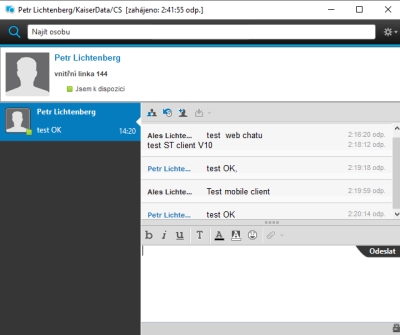
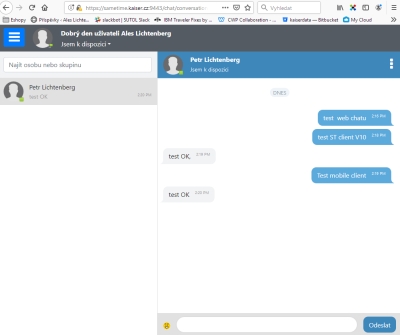
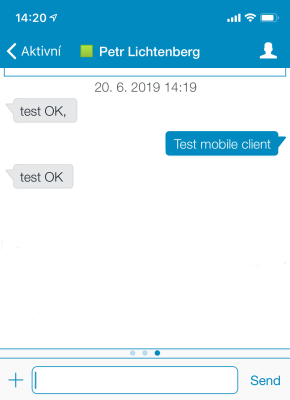
Sync to mobile app android also has no conversation synchronization.
From where should I download all of the installers of the sametime?
You guys really help me out . I really need this information.
I did it according to the linked instructions. I had a problem to install domino 32bit on Windows 2019 Server. It would simply not install. https://developer.ibm.com/answers/questions/497876/unable-to-install-domino-901-server32-bit-on-windo/ helped me to find a way. And finally https://www.windowsworkstation.com/win2016-2019/disabling-dep/ showed the path to disabling dep. Thank you for coming up with it, Ales.
Hi
Everything works fine except the iOS Client
– no push notification on incoming chats
– no chat log synchronisation to the ios App when chatting from a desktop or web client under the same ID
When chatting from the ios app, then chatslog/conversations are synchronised to web client/desktop clients.
Any hint/tip?
Just got the information from HCL Support that the current iOS (Mobile) client is not supporting this feature. There will be a V10 iOS app released soon that has chatlog synchronisation.
Why we need DB2 in the server
DB2 database provides storage for information about users, servers, configuration settings. HCL wants to remove DB2 in next versions.
Hi Ales, thank you for the procedure. Installation was fine, but what have you done with the Websphere services? After my installation they stuck on “manual” starttype. When set to automatic, two are crashing after a few minutes. Thanks & Regards, Marcus
Hi
I did the installation using the procedure and I have a problem with the new web client. (/ chat)
Conversations go blank, nothing appears.
What may be failing?
Thank you
Any details? OS, browser, firewall settings ….
I have the same problem. In all browsers and only with the new webclient (/chat) All the other clients including old web client works fine.